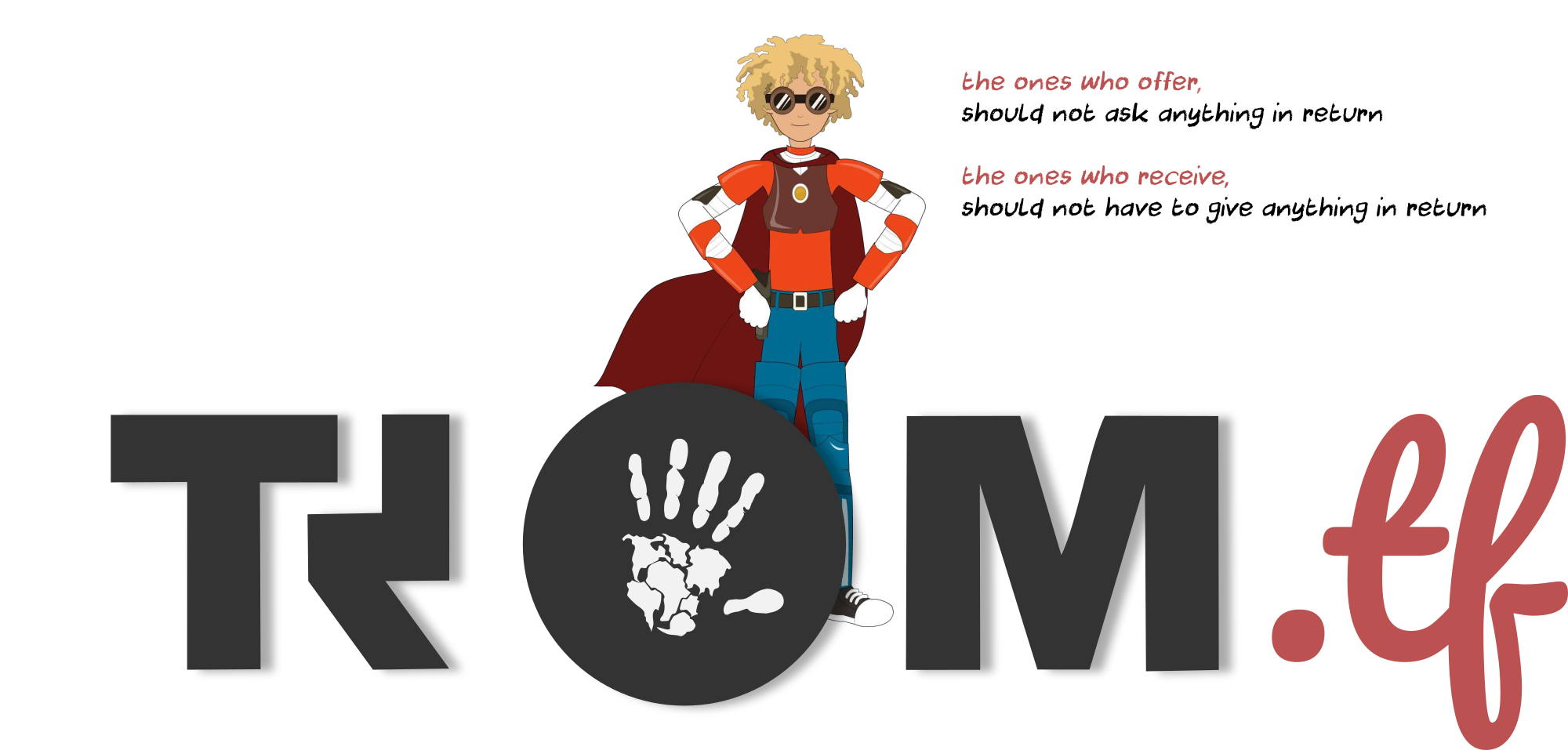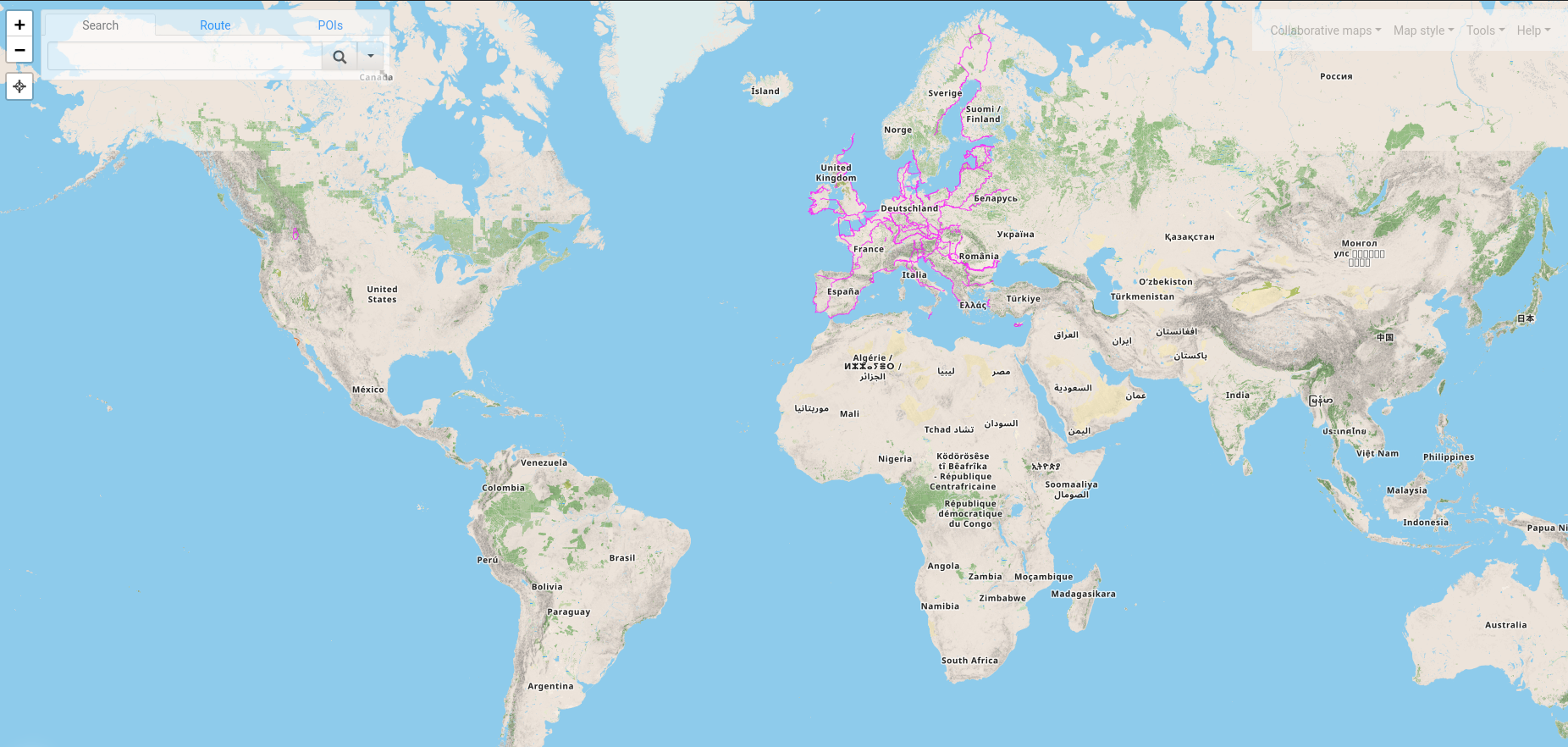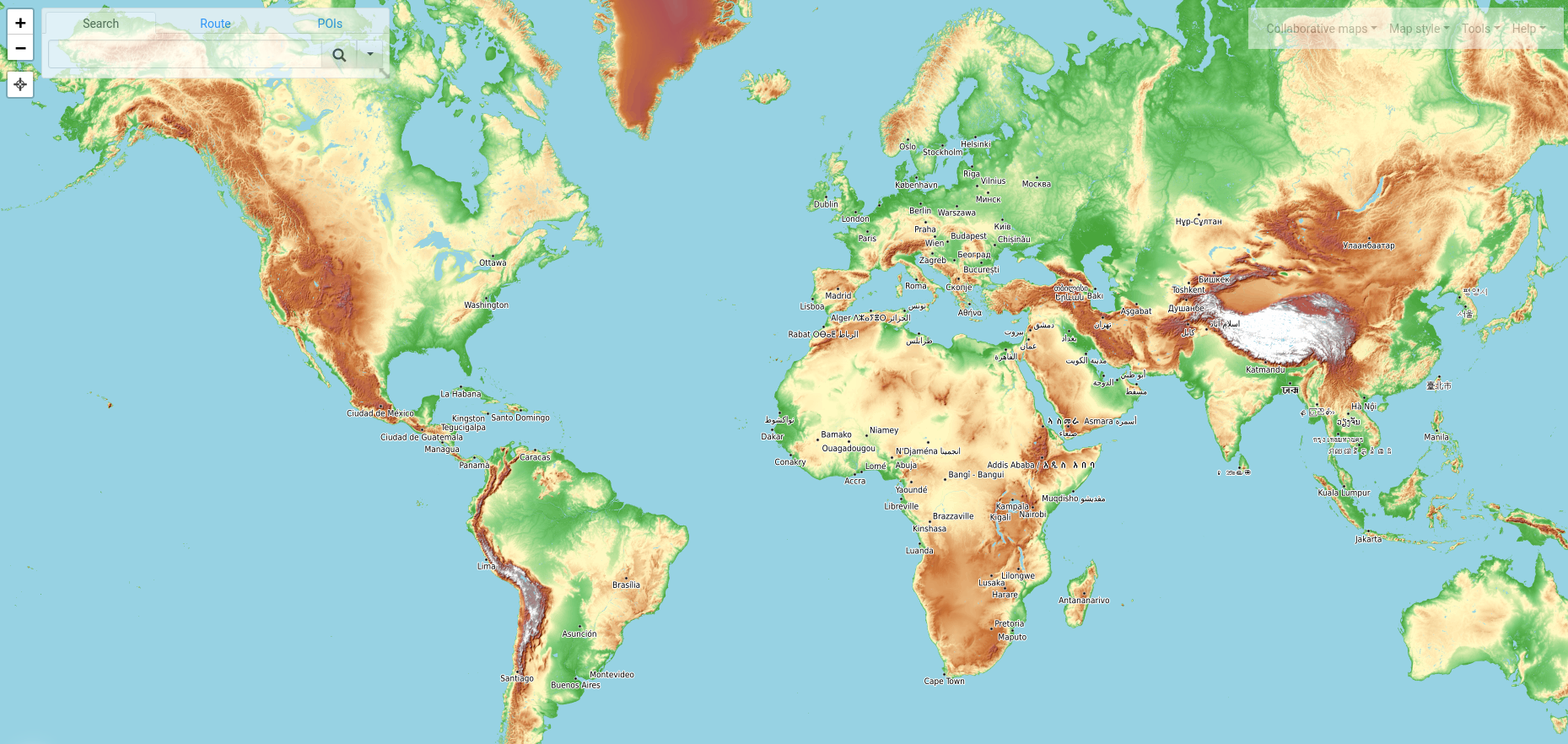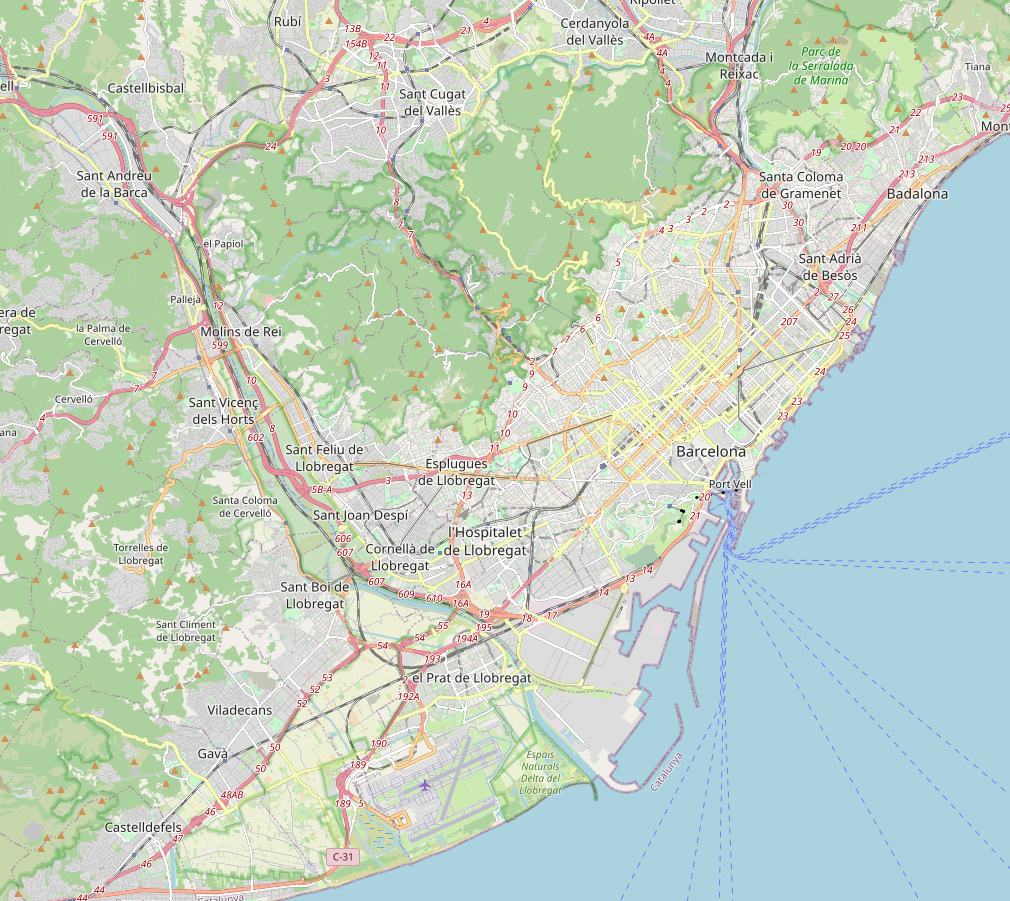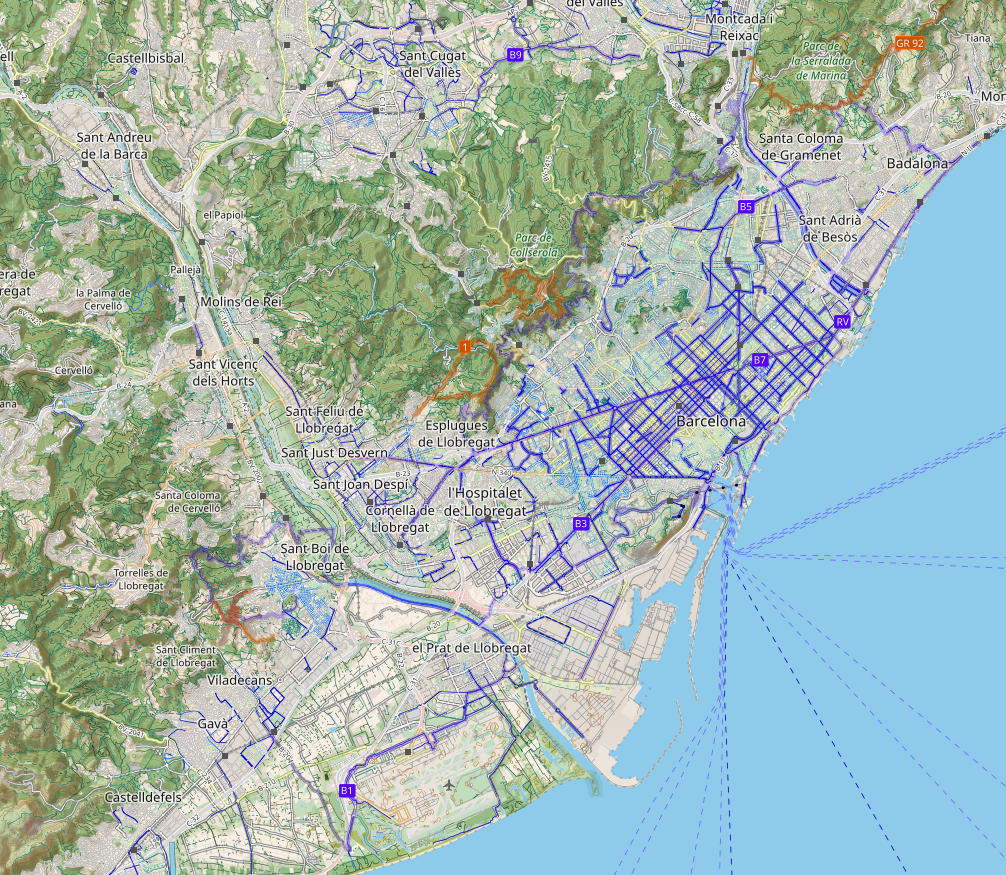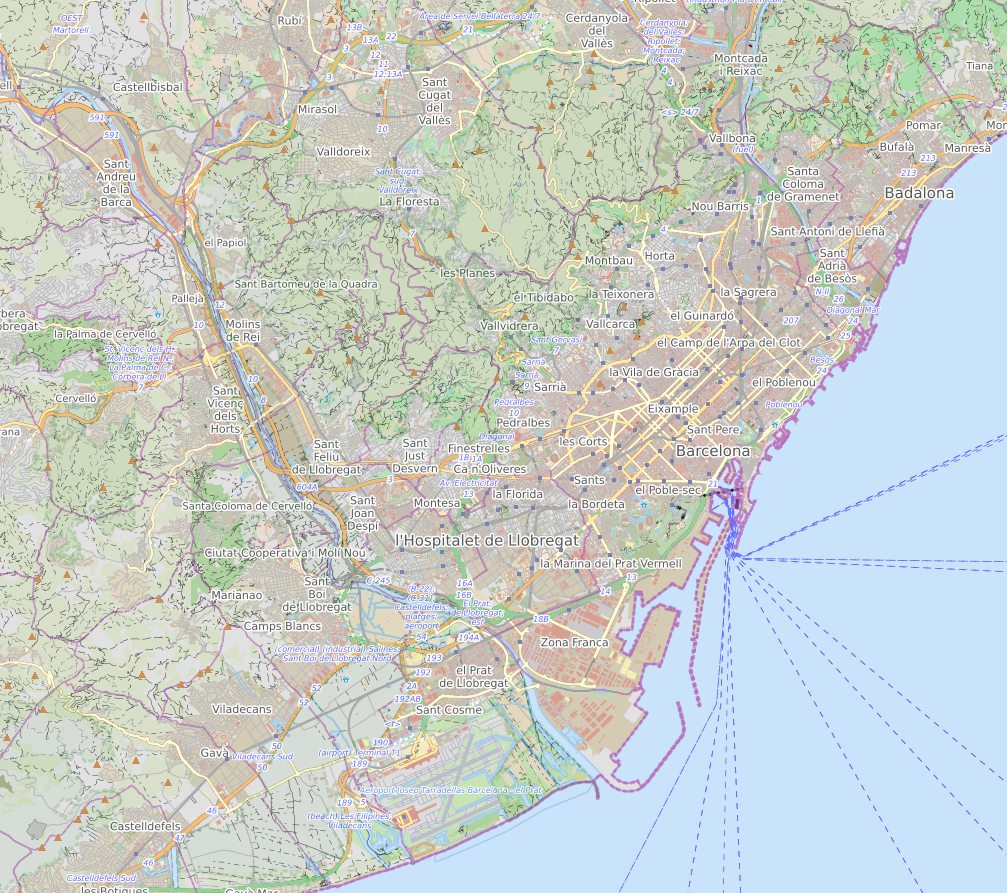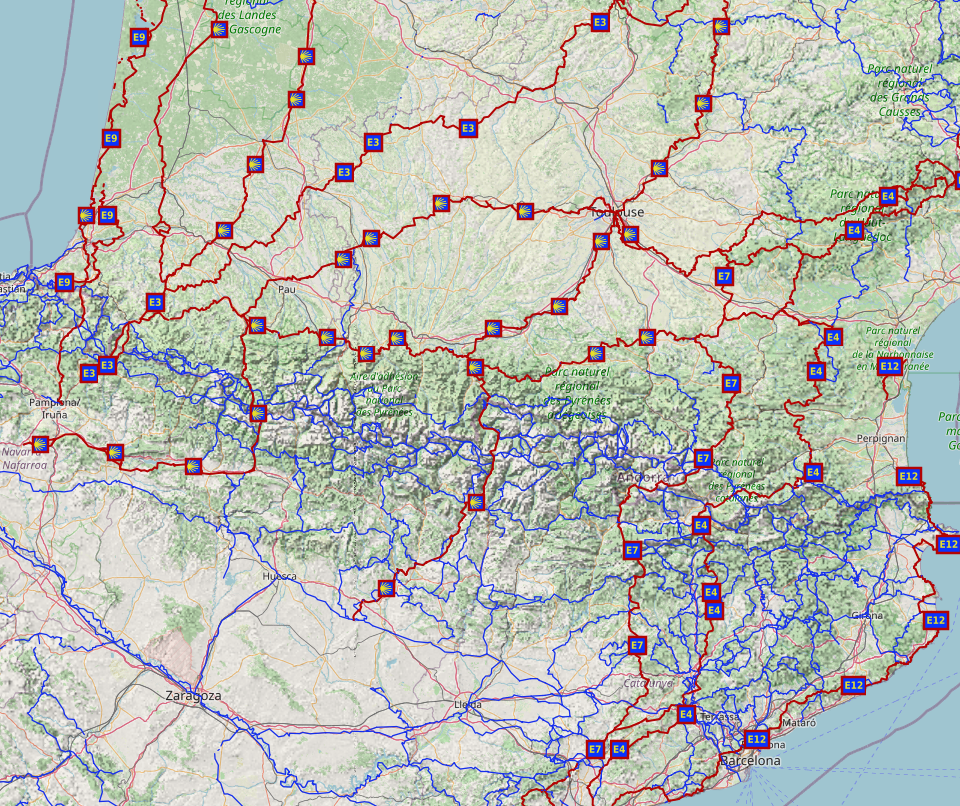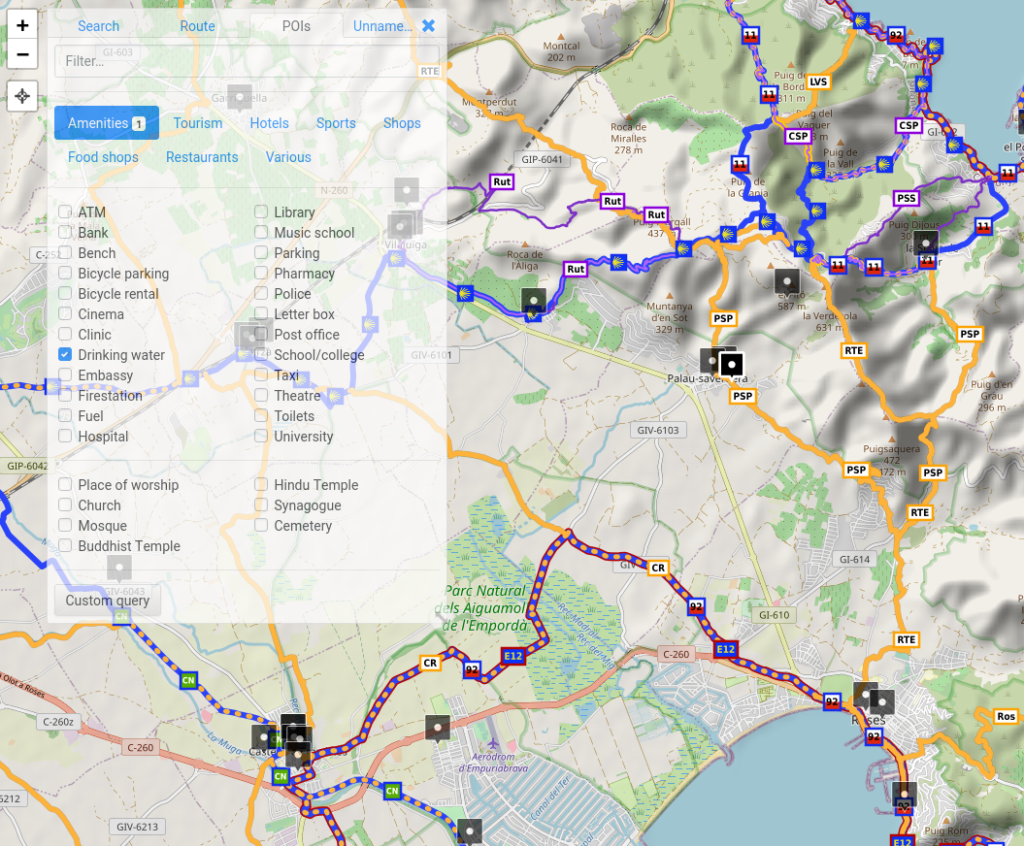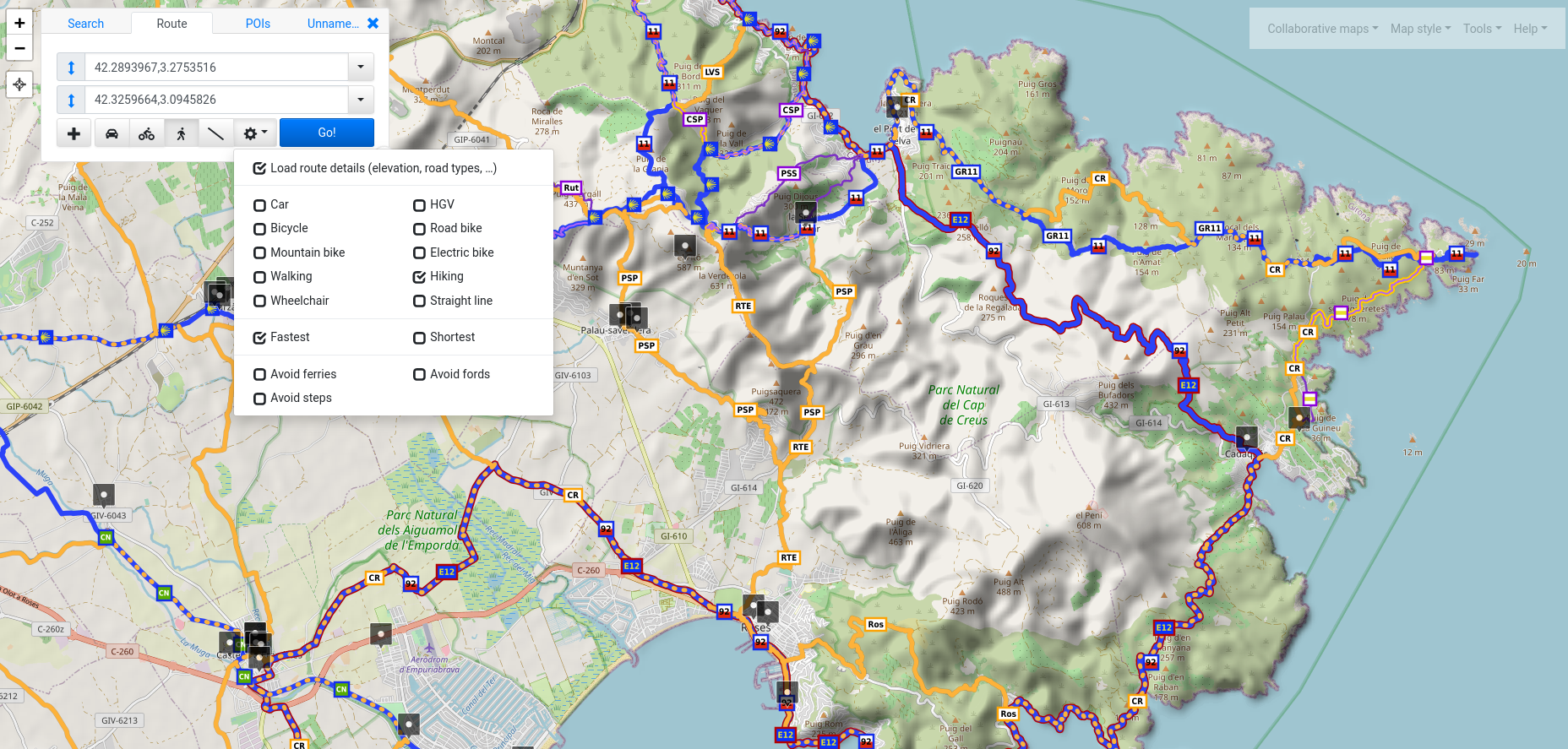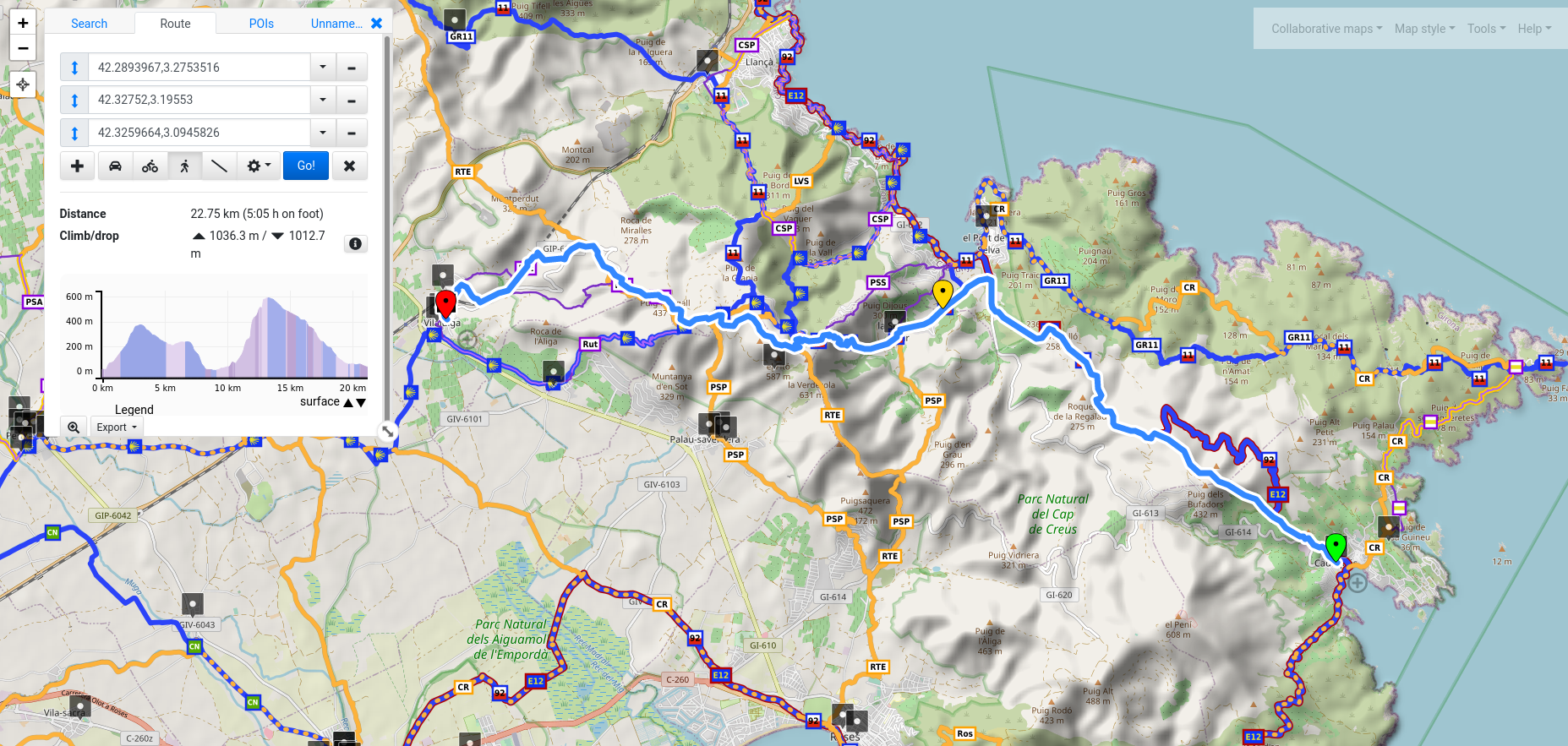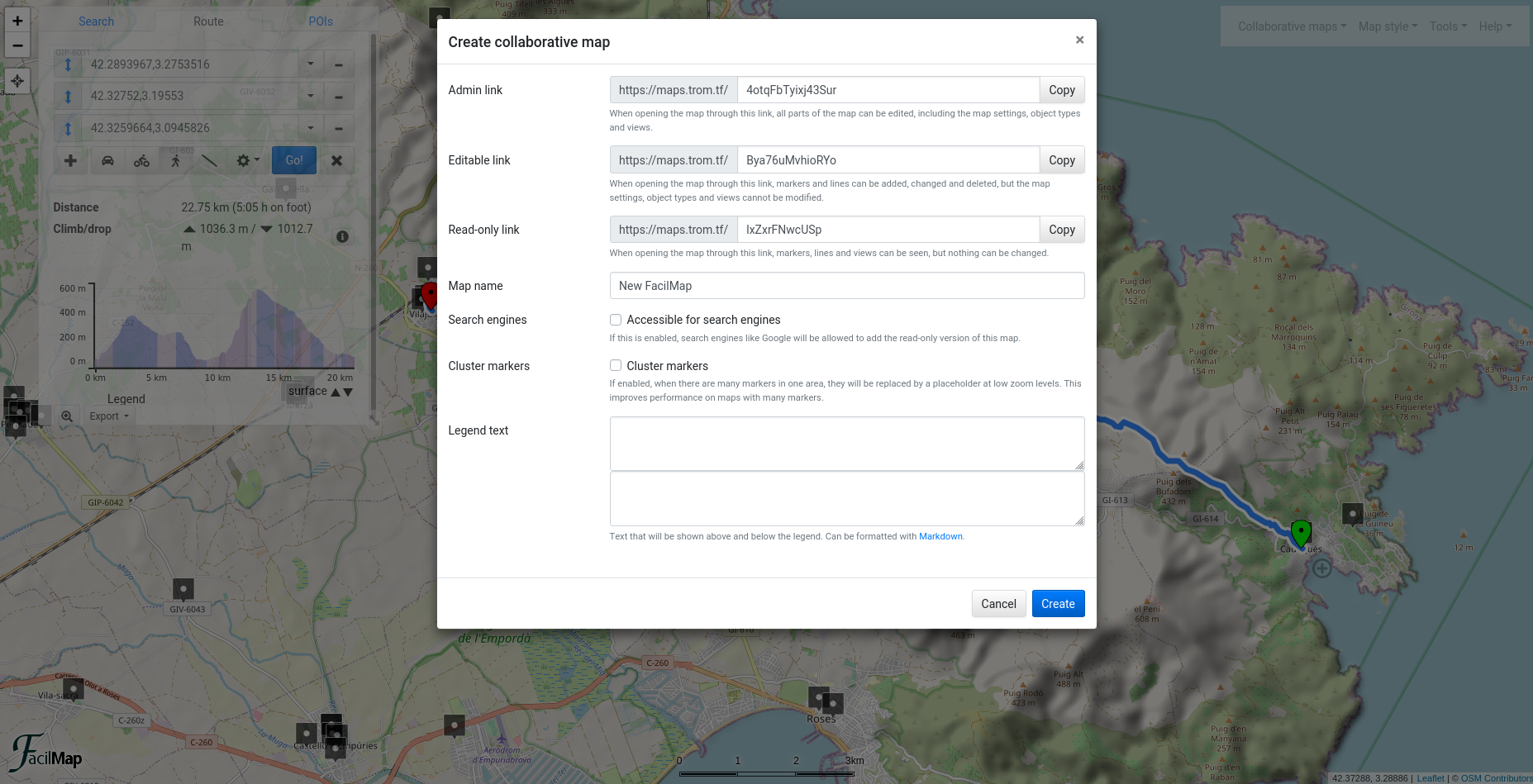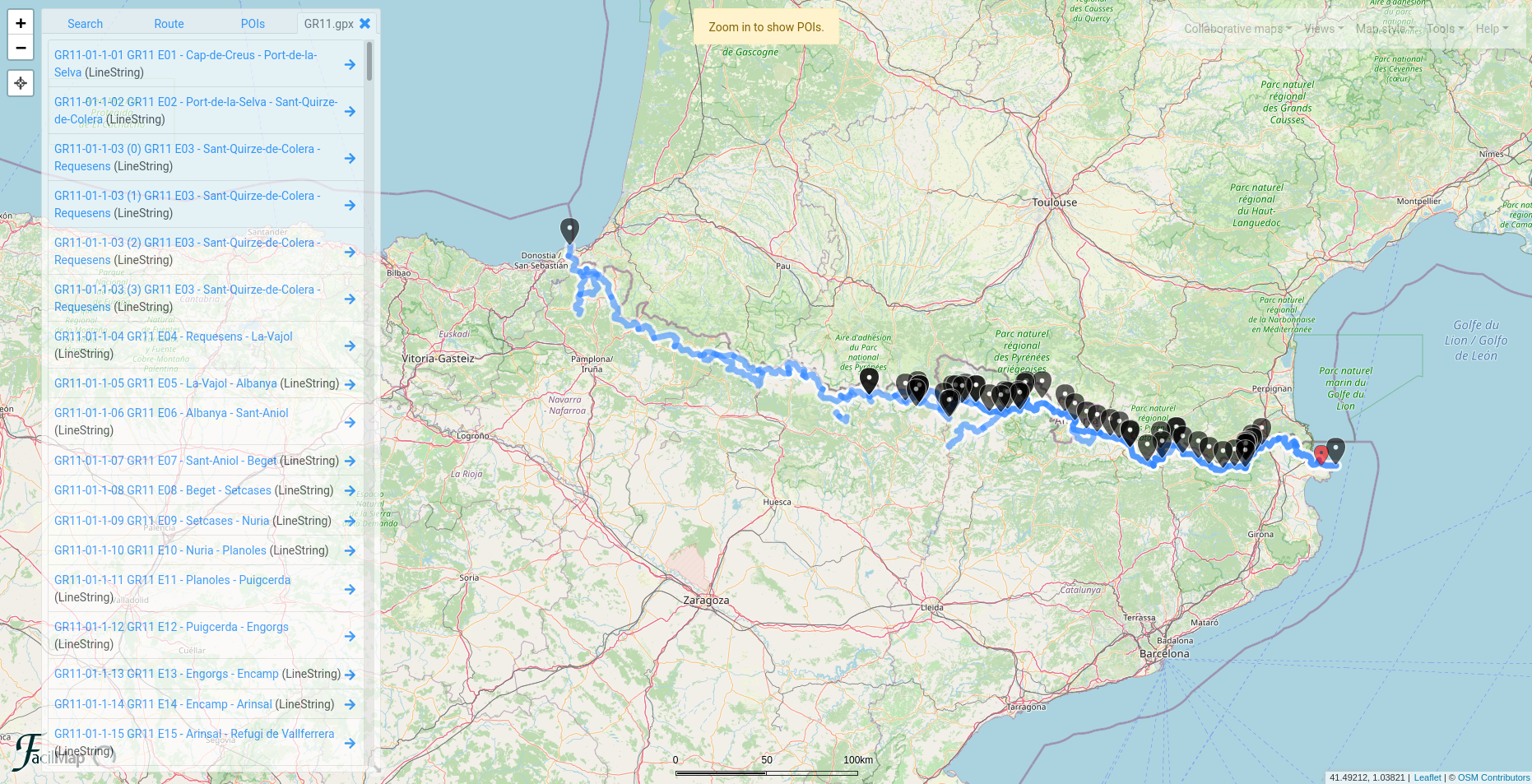One of the most complete alternatives to Google/Bing maps. Find places, create routes with detailed routing such as elevation, points of interests, drag-and-drop to re-route, and more. You have the ability oi add markers, lines, import/export maps, and use different map styles/layers.

many layers
bike, hike , car rides, water marks, routes, elevations….
want to hike?
open the map, create your route
save, import, collaborate
The amazing part is that you can create your own maps
and share them with others or export
SAVE
The awesome part is that you can now save your hiking map. Click “Collaborative Maps” and then “Create a new map”. You can choose any name for any of the links, or leave them as default, and everything will be saved automatically on maps.trom.tf, without any registration required. As long as you save the admin link, you can always access and edit your map.
If you create a route, make sure you save it as a “line” in the route popup, left side. Add to Map -> Line.
You can now add markers and lines, and save as many views of your maps as you want. Invite your friends via the editable link if you want them to be able to edit the map, or simply share the read-only link with those that are only meant to see the map.
export/import
Your custom map can be exported and then imported into any map application that is humane and lets humans import their custom maps. There are plenty of such apps fortunately. But the cool part is that you can also upload routes/maps into maps.trom.tf. As an example, here is the wonderful GR11 trail that goes across Spain through the Pyrenees, with some custom markers added to the map. Download and upload to your custom TROMmap if you want to test it.
and more
It has more power under the hood
- open the current view in trade-based, but hard to replace maps, such as Google Maps (Satellite) or Bing - this can be useful if you want to see the map from space.
- you can combine layers with views
- you can use complex syntax to hide/show certain markets/lines based on their attributes.
- you can open the current view in OpenStreetMap directly
- some POIs provide detailed information such as opening and closing hours for supermarkets, their official websites, and more.
- you can enable tens of POIs (Points Of Interest) - although it is recommended to not use more than 5 at once
- you can create custom markers
- you can save infinite views of the same map and easily manage them
- you can see a detailed view of the edit history and restore any
- you can publish your map to the TROMmaps public directory
- you can embed any map/view
- it is mobile friendly